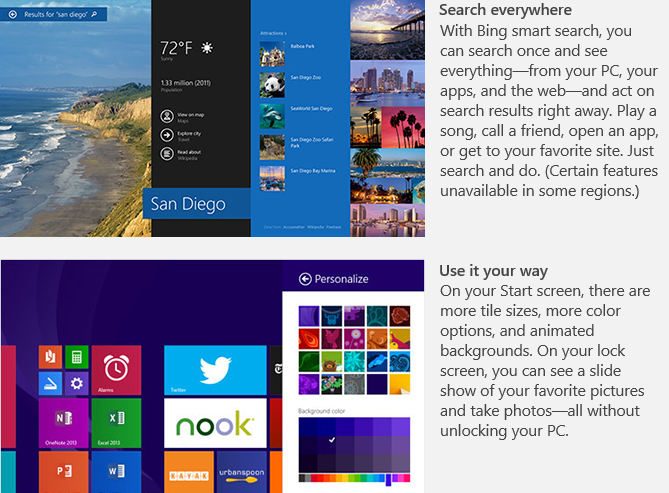Microsoft's new operating system Windows 8.1 has come with improved features like multitasking capability, smart search, integration with cloud services, touch capability. User can see up to four apps on screen(depending on his screen size) at once and move through all the ways he use his PC with easy. Windows 8 users can upgrade FREE of cost to Windows 8.1, by downloading it from Microsoft Windows Store. Its download size is about 3 GB. Upgrade preserves your existing programs, settings, and data.
Last week, I got a prompt message from Microsoft that I can upgrade to Windows 8.1 for FREE from my current OS, Windows 8. Last year I had purchase an upgrade version of Windows operating system 8 after a great experience with Windows 7. Windows users have good experience with Windows XP, and then Windows 7 so far. Most of users are still love to stick with Windows 7.
I have been missing start menu since I have migrated to Windows 8. It’s Tiles /Apps interface are impressive with other features. So far, most of us have been “used-to” with the interface of Windows 8, but, still we like and miss the Start menu.
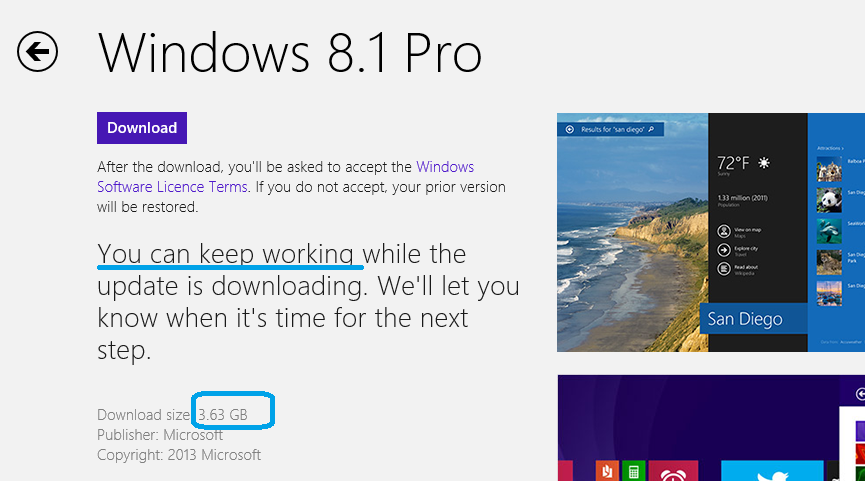
In new version of Microsoft’s Windows 8.1, they have given a Start button, but it is just a handy switcher from your desktop view to “Tile based start screen”. These Tiles has a heading name “Start”. I guess, this new version of windows is very close to touch experience and would be more interesting and effective for that rather than desktop use(keyboard&mouse). Though, I got it much improved in terms of features, functionality, smart search capability, pre-loaded apps selection, and multitasking capability.
Its upgrade(from Windows 8), asks you to get download of about 3 GB data, also it preserve all existing programs, settings, and data. You can download and upgrade your current operating system from Microsoft’s Windows Store.
If you have Microsoft account like Hotmail, live, outlook, it will be integrated with your machine login credentials. And, if you are connected to internet, then you can open your laptop with your email account password! In case of offline mode, you can continue as usual with your laptop local credentials. Microsoft has tried to integrate its world very much and it is awesome. Cloud services like Sky Drive etc. are also get integrated and ready to use at anytime. Once your upgrade to Windows 8.1 will complete, you will find those folders/data locally at your laptop. Don’t worry, it don’t copy all your Sky Drive to locally but it uses “smart files” features that enable to store a small part of your file locally rest is on cloud(Sky Drive) only. Interesting! In case of your offline, you can’t open those files and Microsoft take care of it by showing a color code thumbnail onto that. You can select your choice of folders to make them available in offline too by right clicking onto them and clicking on “Make available offline”. Wow!
In case of offline mode, you can continue as usual with your laptop local credentials. Microsoft has tried to integrate its world very much and it is awesome. Cloud services like Sky Drive etc. are also get integrated and ready to use at anytime. Once your upgrade to Windows 8.1 will complete, you will find those folders/data locally at your laptop. Don’t worry, it don’t copy all your Sky Drive to locally but it uses “smart files” features that enable to store a small part of your file locally rest is on cloud(Sky Drive) only. Interesting! In case of your offline, you can’t open those files and Microsoft take care of it by showing a color code thumbnail onto that. You can select your choice of folders to make them available in offline too by right clicking onto them and clicking on “Make available offline”. Wow!
It has redesigned its Windows Store and easy to scroll to right with preloaded apps. It gives a satisfying experience. I can say, now we have to satisfy ourselves with new powerful Start screen and it is time to forget Start menu.
Start menu and Start button ===> Start screen ( Tile interface)